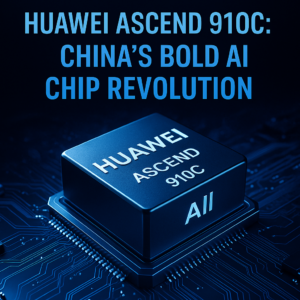Revolutionizing Legacy: Microsoft Integrates AI into Paint and Notepad
Microsoft is reshaping the landscape of legacy applications with the integration of AI features in Paint and Notepad, enhancing user creativity and productivity. These pioneering updates showcase how AI can revolutionize even the most familiar tools, offering innovative functionalities that cater to both casual users and professionals.
AI Integration in Traditional Applications
The integration of artificial intelligence (AI) into traditional applications is a game-changer, and Microsoft is leading this transformation by rolling out AI-powered features in some of its most enduring software, specifically Paint and Notepad. These updates, currently available to Windows Insiders, mark a significant leap forward in how users can create and interact with digital content.
New Features in Paint
Imagine opening Paint, a tool that has long been synonymous with basic image manipulation, and discovering new capabilities that rival those of professional-grade software. The newly introduced Generative Fill feature allows users to:
- Select a portion of an image.
- Describe what they want to add.
- Allow the AI to interpret their request and generate appropriate content.
This not only enhances creative expression but also significantly reduces the time spent on tedious edits. Whether you are a seasoned artist looking to add detail or a hobbyist eager to experiment, this tool ensures that the AI assists while keeping you in control of your artistic direction.
In addition to Generative Fill, Paint now features Generative Erase, which allows users to remove unwanted elements from their images seamlessly, filling in the background intelligently. This feature exemplifies how AI can simplify complex tasks, making editing more accessible and efficient for everyone, regardless of skill level.
Transformations in Notepad
Notepad, traditionally a straightforward text editor, has also undergone a remarkable transformation with its new AI-driven Rewrite feature. This functionality enables users to:
- Highlight text and request rephrasing.
- Adjust tone.
- Modify length—all tailored to specific needs.
The AI generates multiple rewritten options, allowing users to select the one that best fits their requirements. This is a significant advancement for writers, educators, and anyone who regularly deals with text, providing tools to enhance clarity and effectiveness in communication.
Microsoft’s Strategy and Future Outlook
These AI features are part of Microsoft’s broader strategy to integrate advanced technology into everyday applications, promoting productivity and creativity. While these updates are currently only available to users within the Canary and Dev channels, they offer a glimpse into the future of how software will evolve to meet the needs of modern users.
As AI continues to permeate various aspects of technology, the integration into legacy applications like Paint and Notepad reflects a larger trend towards making powerful tools accessible to everyone. Microsoft’s commitment to innovation not only revitalizes these traditional applications but also sets a precedent for how AI can enhance user experiences across various platforms.
Microsoft’s introduction of AI features into legacy apps underscores the potential of artificial intelligence to transform even the most basic software tools into powerful assets for creativity and productivity. As these features become available to a broader audience, they promise to redefine how we approach digital creation and text editing, heralding a new era of technological advancement in everyday tools.